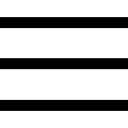Before the advent of the home computer in the 1980s, schools were often the only place kids and teens ever had access to computers. Now, in an age where smartphones are ubiquitous, the computer lab might seem like an outdated concept. But this is not true!
The modern computer lab is a space that can provide students with opportunities to learn and create.
These labs can be a vibrant space where students learn through inquiry and creativity. A modern computer lab can help students learn to love coding and computer science, as well as to become literate in the basics of how computers function.
But in order for these labs to be dynamic and functional, they need to be designed for the modern era. The old school design of rows of computers lined up against a featureless wall is boring, uncomfortable, and inhibits valuable instruction. Instead, computer lab designers need to embrace modern educational design.
Building Considerations
School computer lab designs have to create versatile, multi-purpose spaces. Unless you’re designing an entire school or a building extension from scratch, you will likely be using an existing vacant room or renovating an existing computer lab.
As such, you will have to take several existing building factors into mind.
One thing that must be considered for computer lab design in school is power. Computers draw a lot of power, and you have to choose a room that can handle it. Surge protectors and extra wall sockets are welcomed in any computer lab.
Another question you must ask is how many students will be using the room at once? Depending on the size of your space, you may need additional air conditioner power or fans to help keep the room cool.
Computers generate a great deal of heat and keeping your computer lab cool can be a challenge during hot months. This is one reason why many of them are in interior rooms or basements. However, there is a trade-off for putting your computer lab in such a space, and that is the lack of natural lighting.
Lighting
Computer screens produce plenty of glare on their own, so think twice before using fluorescent lights in your computer lab. Instead, try to let some natural light into the room. Indirect lighting in frosted fixtures can also make computer use more comfortable.
Dimmable lights are also an option for school computer lab designs. Dimmable lights can help students see what’s on your demonstration screen and reduce overall light strain. You certainly don’t want to keep your computer lab completely in the dark, but options to reduce the light are useful in many situations.
Individual gooseneck lamps at each workstation are great for paperwork because this type of lamp allows students to easily direct the light and alter the light path. Placing a desk lamp to the side of the computer screen ensures that the light shines on students’ working papers and they have enough direct light for writing.
Furniture for Modern School Computer Lab Designs
Technology in computer labs should cycle in and out, but the same is not true of the furniture. Durable, classic furniture will perform well and often requires less maintenance than furniture that’s supposedly innovative.
As an example, ceiling mounted screens make a room look spacious and clean but require more maintenance than a traditional whiteboard and can break more easily.
For your modern school computer lab design, choose comfortable, adjustable chairs and solid tables and desks that offer surface spaces for devices and paperwork. Each computer lab will also need storage cabinets for extra equipment that can hold up through years of use.
The furniture and cabinetry will need to transition through ever-changing platforms, learning models, and equipment types– so choose sturdy, well-designed pieces that are built to last.
Seating Arrangements
An important step in creating a modern school computer lab is to choose a seating arrangement that allows students to work comfortably, receive instruction, and collaborate with their peers. One good arrangement for this is to have the computers in a U-shape facing inward. This means that everyone can see the instructor when they stand in the middle, but that they can also easily turn to their classmates for teamwork.
The downside to the U-shaped arrangement is the amount of space it takes up. If you have a smaller space, you may want to arrange your desks theater-style, where all the desks face front and students are arranged into rows with an aisle. This can be a good option if students are regularly paired for collaboration, but students in the back of the room may have trouble hearing or seeing.
Small clusters of computers can also be beneficial for students– these clusters encourage collaborative work and make it easy for instructors to give individual students or groups of students’ individual attention.
Ergonomics
Good posture is vital for computer use, especially when students are learning to type. Ideal typing posture means that the elbows are at a 90-degree angle and the arms are held close to the size and in a relaxed position. The wrists should be held neutral, not arched. Feet should be flat on the ground, and the top of the monitor should be about level with the eye line.
Practically, this means that a computer lab demands adjustable chairs. Lots of students of different sizes will be sharing the equipment and adjusting the desks themselves is impractical. You need to choose durable, adjustable chairs that can accommodate a wide range of users.
Make Space for Makerspace
Makerspaces– computer labs with 3d printers, die cut design machines, wood engravers, and other similar devices– are a way to introduce complex programming and computer-aided design techniques early. They allow students to have the opportunity to have some fun and make something tangible from what they’re learning. These students see real results of their work, which reinforces the techniques.
New technologies breathe new life into a computer lab and allow students to harness the power of technological innovation. They’re also seen as gateways to STEM careers, which make them a valuable investment in your students’ future careers. These technologies encourage problem solving and creative thinking and give students a unique artistic outlet as well.
Modern school computer lab designs need to be just that: Modern. A good school computer lab design is one that can keep up with changes in technology and support educational needs simultaneously.
Are You Designing a Modern School Computer Lab?
If a new computer lab is in your school’s future, OnePointe Solutions can help. We don’t just make custom lab furniture to meet your every need; we also have talented lab designers who will help you with every part of your project.
Having an expert help design your school’s new computer lab means that you can feel confident every step of the way. You can rest assured that your furniture will be top-of-the-line, durable, versatile, and able to serve your school’s needs for years to come.
In today’s technology-driven world, good school computer lab designs are more important than ever. Contact us or call us at (866) 612-7312 to get started on planning your school’s new computer lab today.